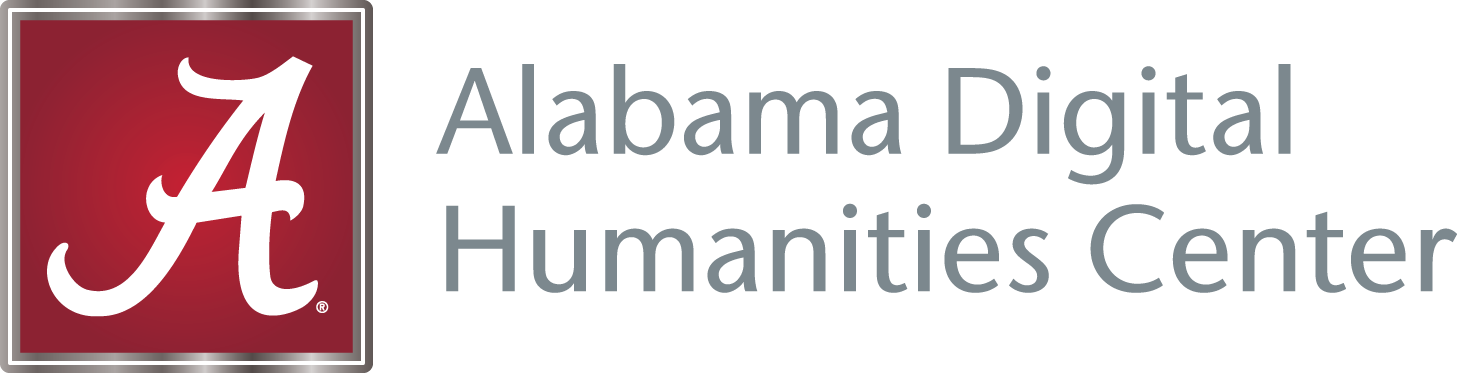Digitorium
University of Alabama Digital Humanities Conference
A one-stop shop for getting connected during Digitorium
The Digitorium staff will be available via Discord leading up to, throughout, and after the conference for all your Digitorium needs, thoughts, and insights.
Additionally, our Discord server is the place to be. Our guide below will walk you through why and how to get connected.
Discord is required for all attendees.
Discord was released in 2015 as a communication platform. After evolving to meet the needs of its initial community (gamers), it is now also a VoIP (Voice-over-Internet-Protocol) social platform that allows communication via voice calls, video calls, text messaging, and the uploading & downloading of media and files.
Discord is a free and incredibly accessible community-based program that is easily reached from any web browser or operating system. (Nitro – the premium version of Discord which is largely for aesthetics – is in no way required or necessary for accessing Digitorium content).
We like to think of it as what the late Twitter always wanted to be, but far, far more organized – but you’ll see once you’re set up.
A Discord Server is how communities are built on the platform much in the same way that facebook groups work. That is, you can be invited to join a private server or you can search public servers from the server hub.
These servers are incredibly customizable depending on the needs of the community within it. For Digitorium, for example, our server includes a chat room (complete with a pinned google-sheet file) for individuals who are traveling for the conference and looking to connect with others in order to share the cost of a hotel in addition to a chat room for post-conference conversation, nostalgically titled “Missed Connections” for those of you who want to connect and talk about research & collaboration in the future.
You can view more about how Discord and Discord Servers work by following this Scribe on Discord Basics (credit goes to Discord User: TheMightyLibrarian)
Perhaps the most important use of Discord during Digitorium – we plan to use it instead of Zoom for virtual attendees. Our Server is meant to be used before, during, and potentially after the conference for a variety of things though, including but not limited to:
- Communication
- Virtual Attendee Participation (Communicating)
- Presentation Hub
- Q & A during presentations
- Defined Networking Space
- Digitorium Access Hub & Guide
During the Conference, there will be dedicated channels for every single Presentation for live feeds, uploading documents you may want your attendees to view, Q&A, and more. Feel free to use these how you need/want during your presentations.
Below is a list of channels available ahead of the conference and what they’re for:
╔══Welcome Center══╗
- Welcome
– Basic Overview - Directory
– Where to find things - Staff
– ADHC Staff - Help
– Staff Assistance - Announcements
– Update Feed - Calendar
– Timeline - Roles
– Self-Identification - Check-In
– Where to introduce yourself
╔══Digital Commons══╗
- General Chat
– Basic Chat Room - Sandbox Chat
– Discuss Projects/Research - Mapathon Chat
– Digitorium Activity Chat - Seeking Accomodations
– Find others looking to share a hotel - Missed Connections
– Connect during/after with people you want to collaborate with
If the previous information hasn’t convinced you, we hope this will:
- Digitorium Staff will be immediately reachable throughout the conference to assist you with anything conference related – be it technology, presentation issues, or help locating a room.
- Incredibly quick access to links for food, drinks, campus maps, and more.
Feel like we’re missing something on the server? Ping the Digitorium @moderator in the Help channel on Discord and let them know; they’re more than happy to add channels as people need them.
**All chats have a thread option (a branched off chat) and all Digitorium attendees are welcome to create their own threads as needed; if something fits better as part of a hub (i.e. you and someone else want a one on one space within the Digitorium Server to talk about a potential future collaboration), it will be recommended that you establish a thread from the “Sandbox” channel. If you have trouble figuring out how to do this, the @moderator will assist you.