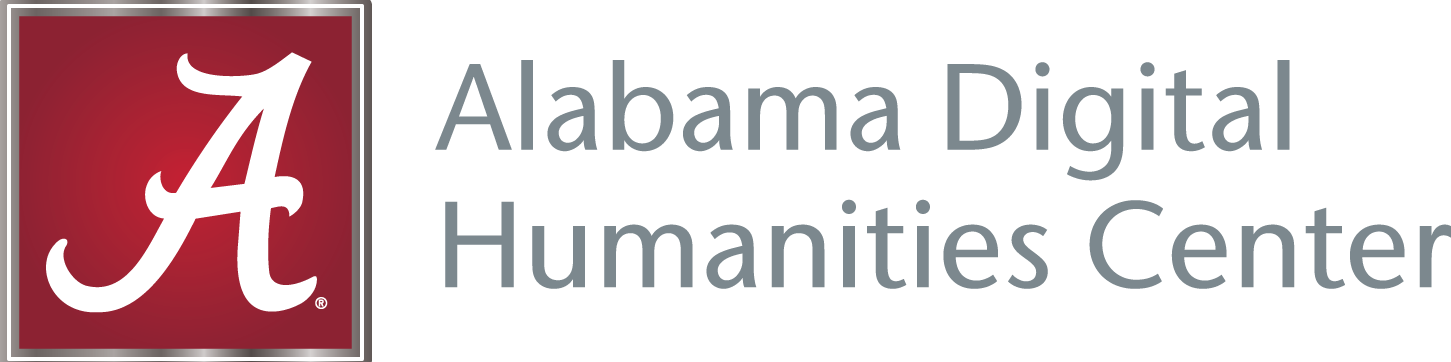This workshop is about digitizing features from a georeferenced map, which is the second step in creating a GIS map file of the embedded geographic data in a paper map for the purpose of research and analysis. This tutorial follows our tutorial on georeferencing, so if you have not completed that step, check out the previous tutorial.
As with the Georeferencing tutorial, Digitizing is a complex technical task. This tutorial will focus on the practical steps that you need to take to complete the task. Digitizing is the process of creating GIS layers of the features depicted on a paper map. Using the GIS software QGIS, we will identify features from the georeferenced map and trace them onto a new GIS layer, separating them for later analyses and visualization.
Below, you will find a series of step by step guides to help you learn this process. When you have completed this tutorial, you will be more familiar with the tasks of Digitizing features on a georeferenced map which will be ready for display.