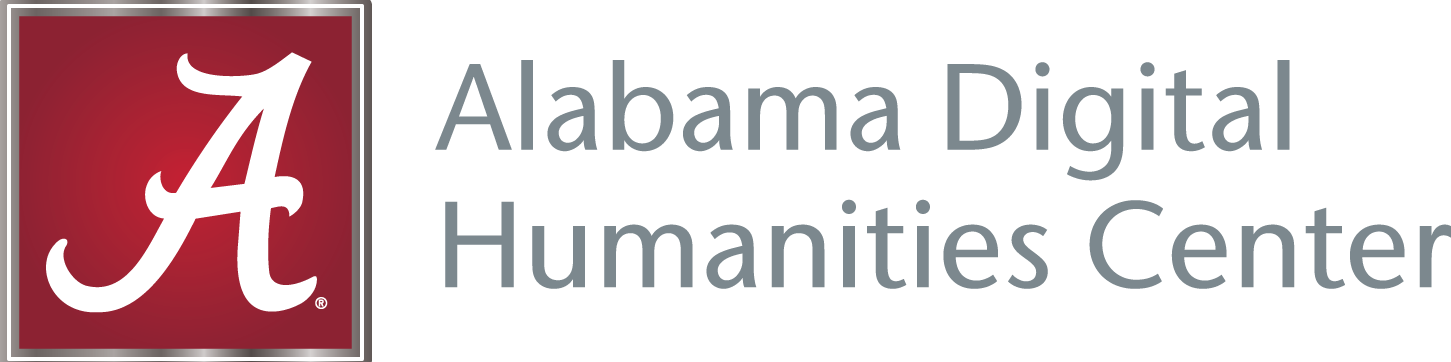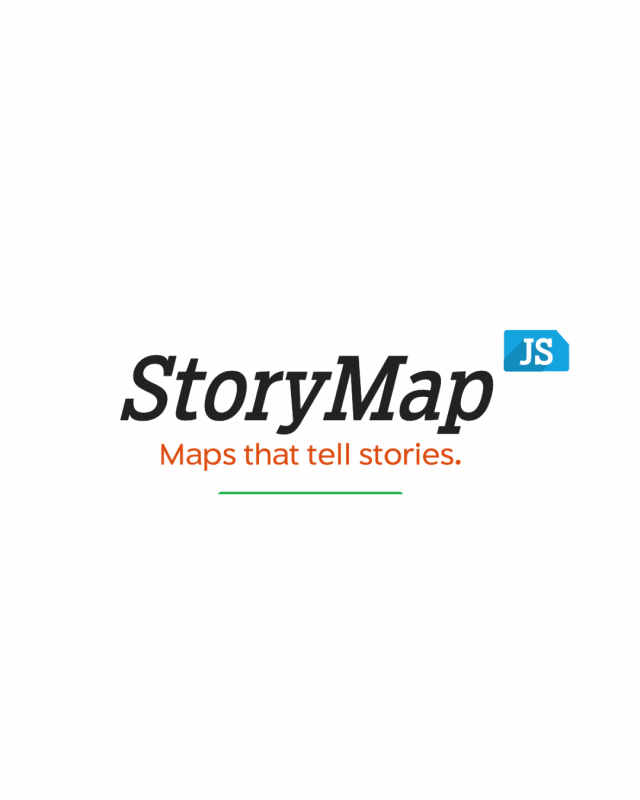
StoryMapJS
Tool Description: StoryMapJS is a free tool developed by Knightlab to help you tell stories on the web that highlight the locations of a series of events. It is a new tool, yet stable in our development environment, and it has a friendly authoring tool.
Guides & Tutorials
The Quick Guides and Interactive Tutorials on this page have been created by the Digital Scholarship team at the University Libraries to help you learn the ins and outs of mapping in QGIS.
Storymap Guide 01: Start a Project
Storymap Guide 02: Adding Content to a Slide
Storymap Guide 03: Adding Location Slides
Storymap Guide 04: Share Your Storymap
Storymap Guide 05: Custom Text Formatting
Storymap Guide 06: Selecting a Map and Changing Your Map Marker
Gallery
Check out examples of projects made with this tool right here on our campus!
Resources
Sed non erat elementum lacus ultricies malesuada sed quis sapien. Donec vehicula sem tellus, ut fermentum enim vulputate id. Aliquam auctor facilisis elit sit amet vehicula. Phasellus egestas justo ac commodo ornare. Nulla ac orci ut purus imperdiet feugiat. Vestibulum ac ex eu nibh congue dignissim. Sed est augue, rutrum congue lorem eget, varius tempor diam. Mauris ut justo cursus, posuere nisi eu, ultricies nisi. Proin tincidunt convallis consectetur. Praesent et facilisis dui, sodales rutrum arcu. Quisque pharetra efficitur aliquet. Aliquam eleifend massa eget ante bibendum, nec porttitor lacus accumsan.
- hyperlink
- hyperlink
- hyperlink
Additional Resource
- hyperlink
- hyperlink
- hyperlink