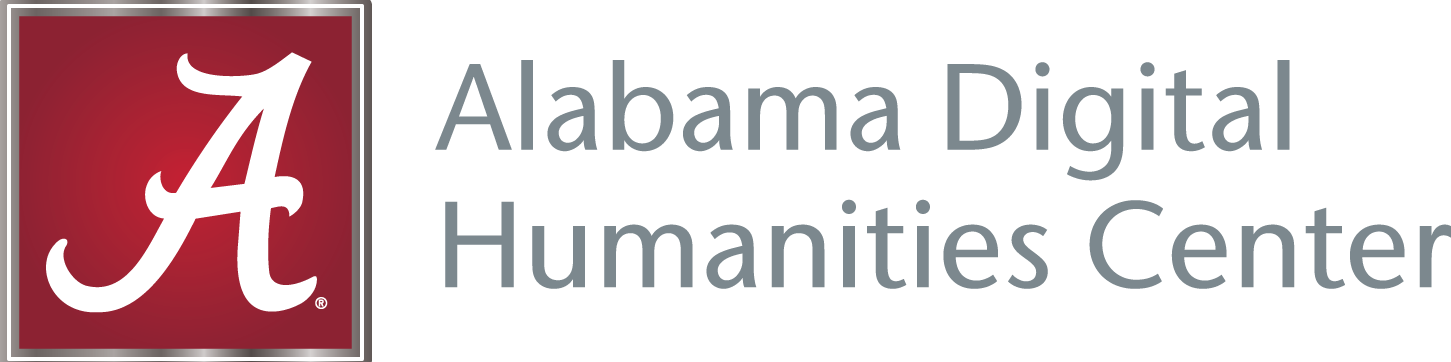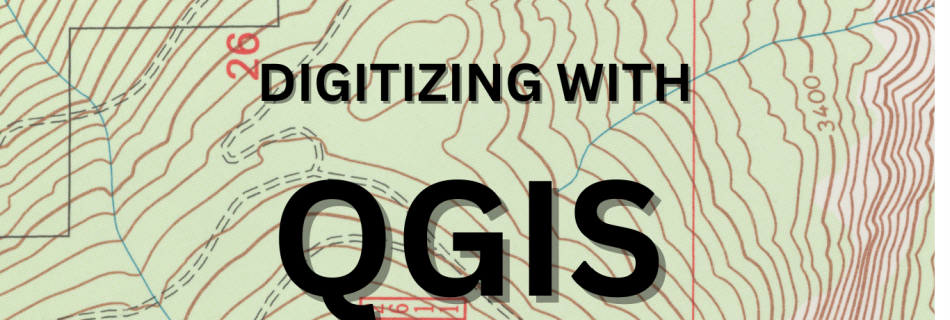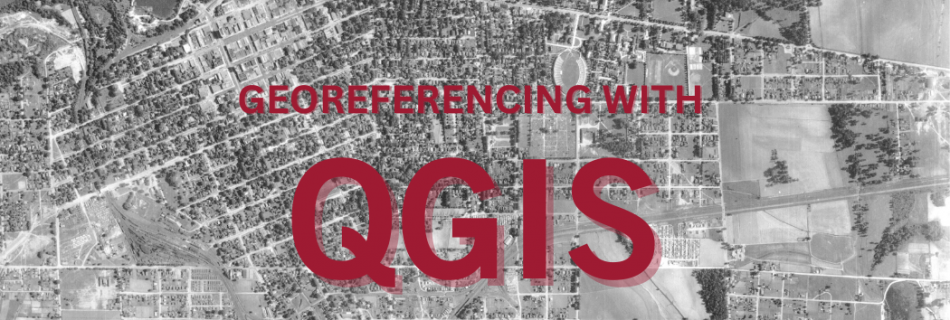Omeka S Guide 02: Create a New Resource Template
Omeka S Guide 01: Welcome to Omeka S
Mapathon Day 03: Digitizing in QGIS
This workshop is about digitizing features from a georeferenced map, which is the second step in creating a GIS map file of the embedded geographic data in a paper map for the purpose of research and analysis. This tutorial follows our tutorial on georeferencing, so if you have not completed that step, check out the …
Mapathon Day 02: Georeferencing Maps in QGIS
This workshop is about Georeferencing, which is the first step in our Introduction to GIS series. GIS means “Geographic Information System.” Georeferencing is a very technical activity but we are going to focus on the practical elements that will allow you complete the georeferencing task on a scanned image of a map. Georeferencing, in the …
Mapathon Day 01: QGIS Basics
Tool Description: QGIS is an open source geographic information systems platform that allows users to create maps, edit layers, process and analyze, and share content. As an open source tool, it boasts a large and active user community and 2000+ plugins.
Storymap Guide 06: Selecting a Map and Changing Your Map Marker
Learning Objectives: change the background map using a different map from the StorymapJS map library; upload a new custom map marker.
Storymap Guide 05: Custom Text Formatting
Learning Objectives: apply html tags to text to create headings; numbered lists, and unnumbered lists; and paragraph breaks.
Storymap Guide 04: Share Your Storymap
Learning Objectives: share map with a public URL; share map as an embed on a website; share map by exporting as a file.
Storymap Guide 03: Adding Location Slides
Learning Objectives: Create a new Storymap Slide; add a location to a Storymap Slide using an address; add a location to a Storymap Slide using a GIS reference.